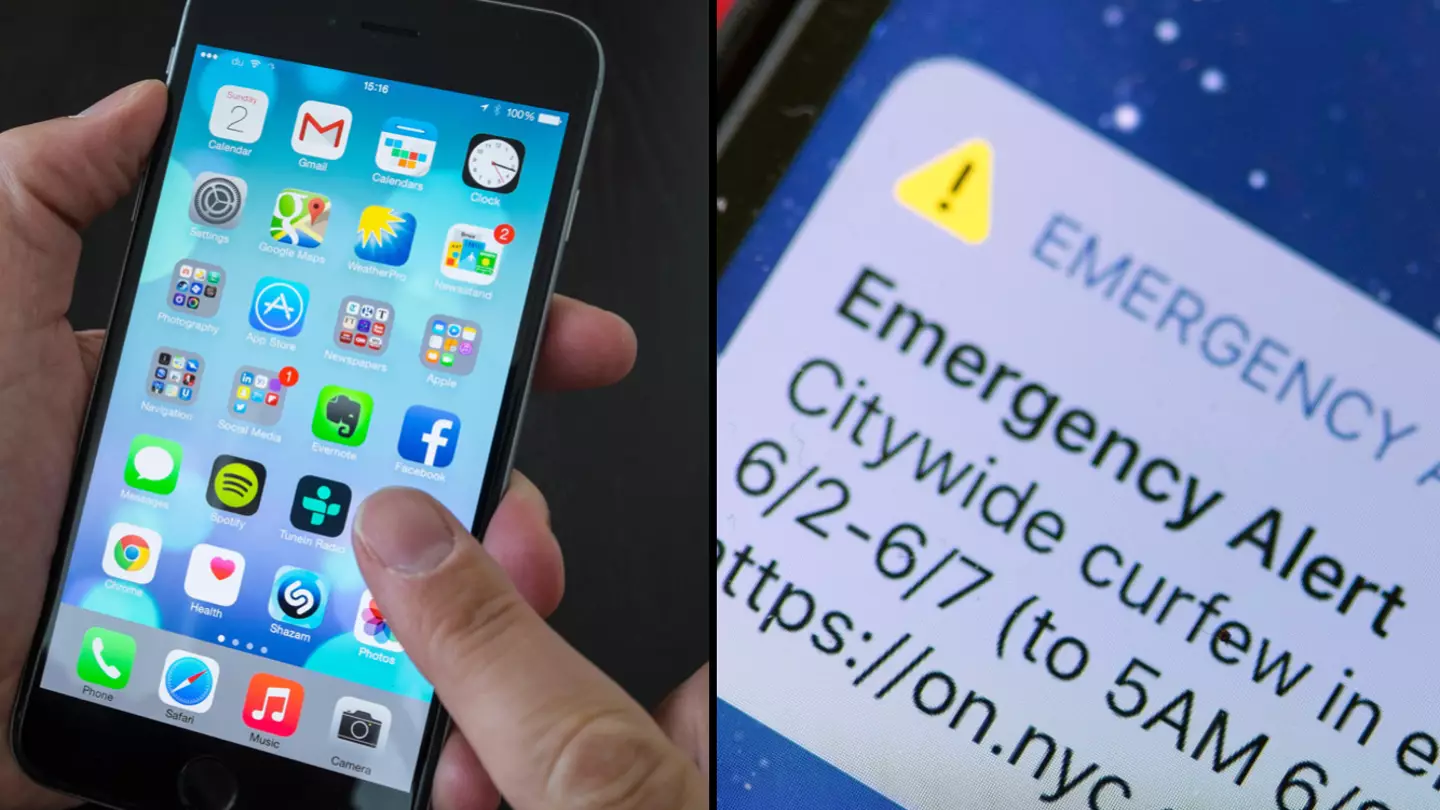
Apple has advised people exactly what to do if an iPhone warning is triggered on your phone.
The tech company has released an update for customers on the latest feature that could end up saving your life.
The iPhone 14 model introduced a safety feature that can alert the services required for an emergency situation within just a matter of seconds.
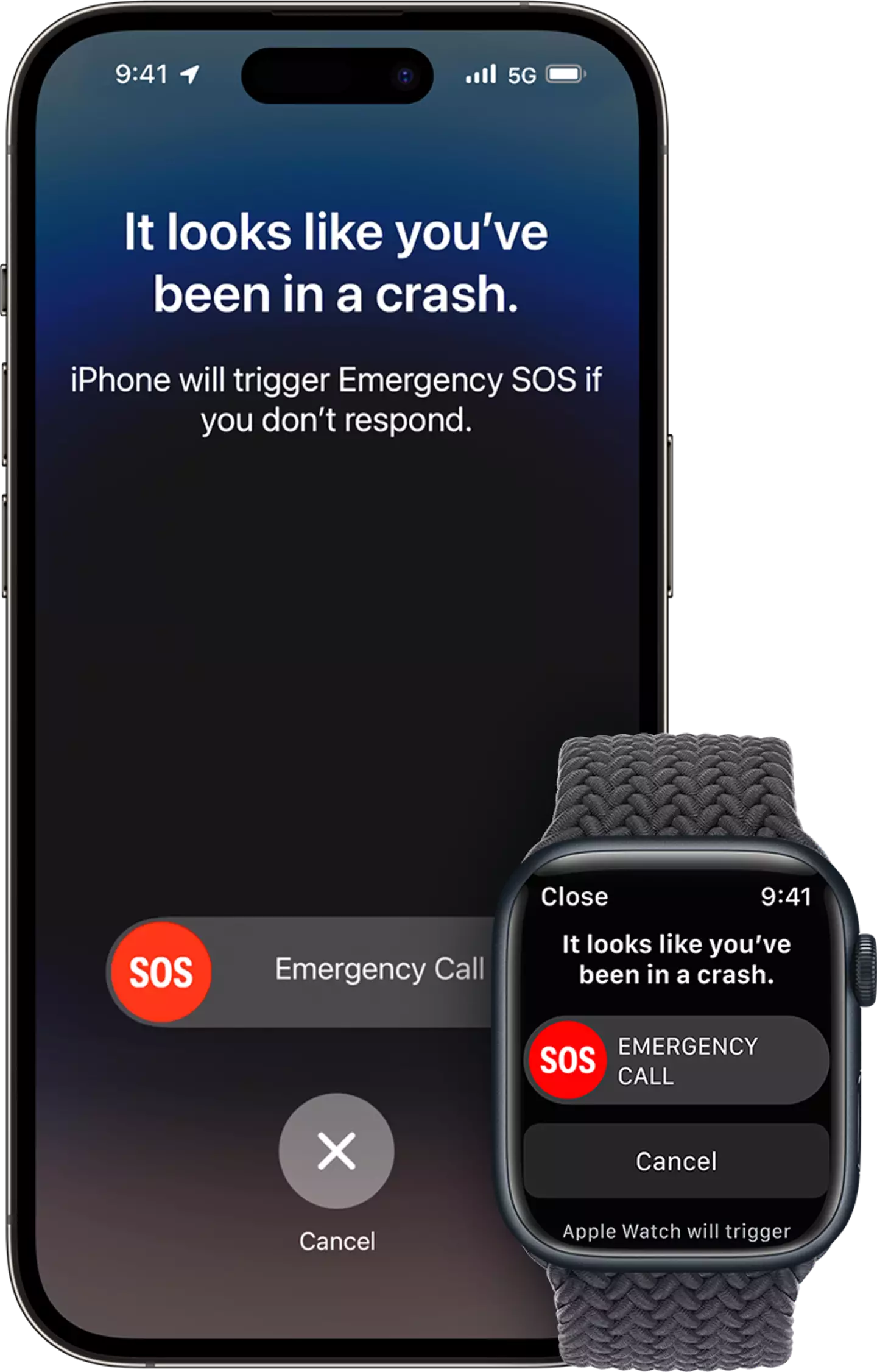
The 'Car Crash Detection' feature on the iPhone 14 is able to tell if you've been involved in a motoring accident - should a collision be detected.
Advert
The technology then contacts responders and even shares your exact location with them.
While already saving a number of lives, the new iPhone feature is also annoying some users after incorrectly identifying an accident that hasn't actually taken place.
Mac Rumours explains: "There have also been a number of complaints about the option accidentally triggering at ski resorts, amusement parks, and in other non-emergency high-activity situations."
Additionally, earlier this year, the new Apple update turned a ski resort hub Summit Country in Colorado into a buzzing zone of crash alerts.

Summit County emergency services chief Trina Dummer told the New York Times: "My whole day is managing crash notifications."
Advert
The outlet reported that the centre went on to receive a staggering 185 crash calls in just a singe week back in January.
"Ms. Dummer said that the onslaught was threatening to desensitise dispatchers and divert limited resources from true emergencies," the report adds.
However, while the alert may be a bit of a pain for some users when it's triggered accidentally - Apple has explained exactly how to work around it.
In an updated Crash Detection support document, Apple directs users to not just hang up on the call and instead explain that help is not needed.
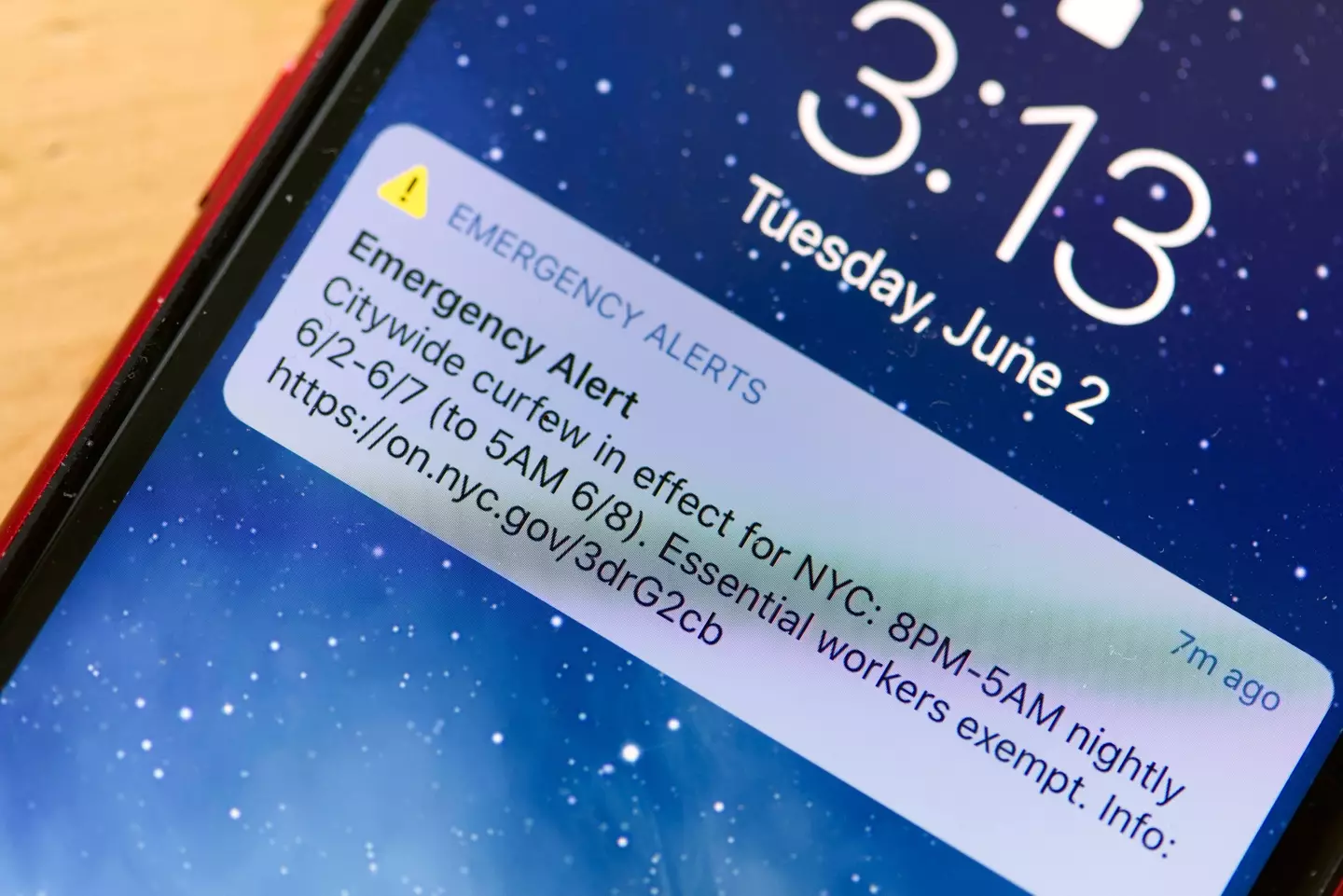
The tech giant's updated memo reads: "If the call has been made, but you don’t need emergency services, don’t hang up."
Advert
Instead, the guidance tells users to 'wait until a responder answers' and then 'explain that you don’t need help'.
This is because, if you hang up once an emergency call has been logged in the systems, responders may still be dispatched to your given locations as a precautionary measure.
Call centres will also spend time and resources investigating the cancelled call and such resources could be better used for people in real emergency situations.
The Crash Detection feature is currently available on the iPhone 14 models as well as the latest Apple Watch models.
Featured Image Credit: Iain Masterton / Alamy Stock Photo / Ted Pink / Alamy Stock PhotoTopics: Technology, Apple, Phones, iPhone
